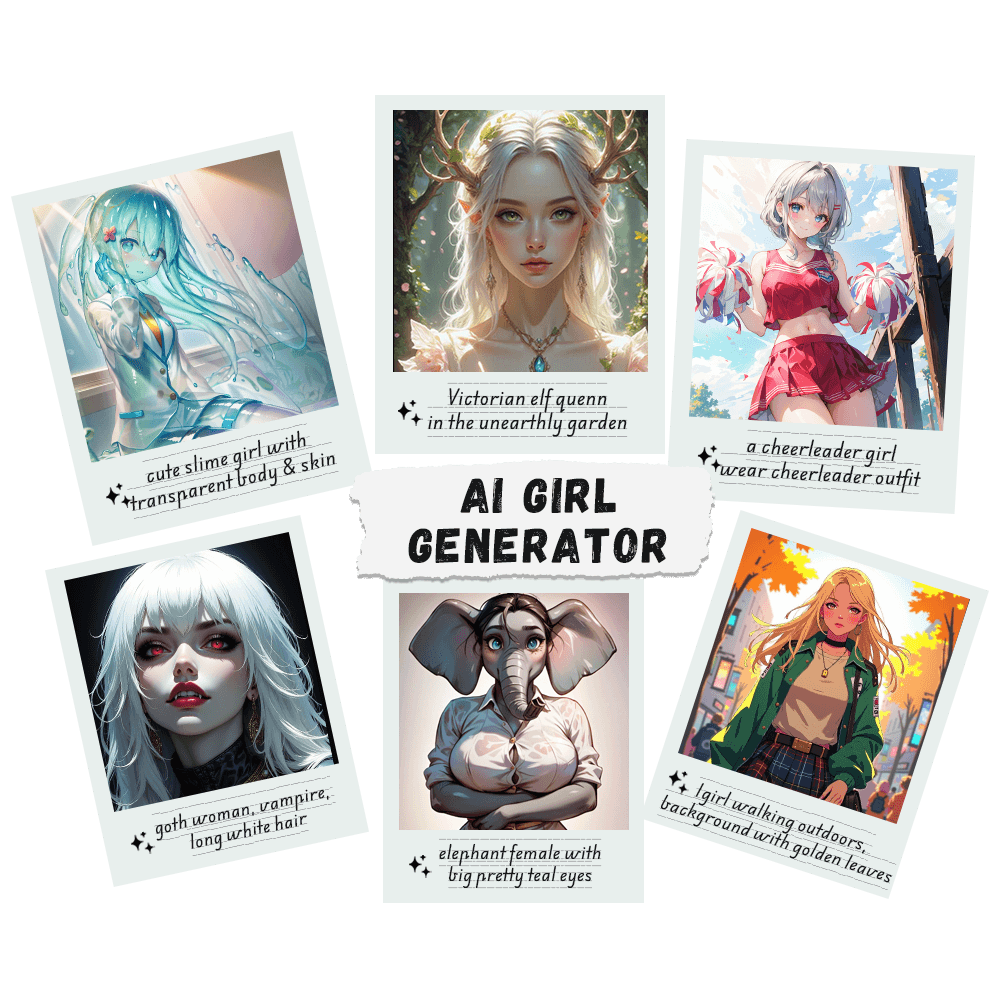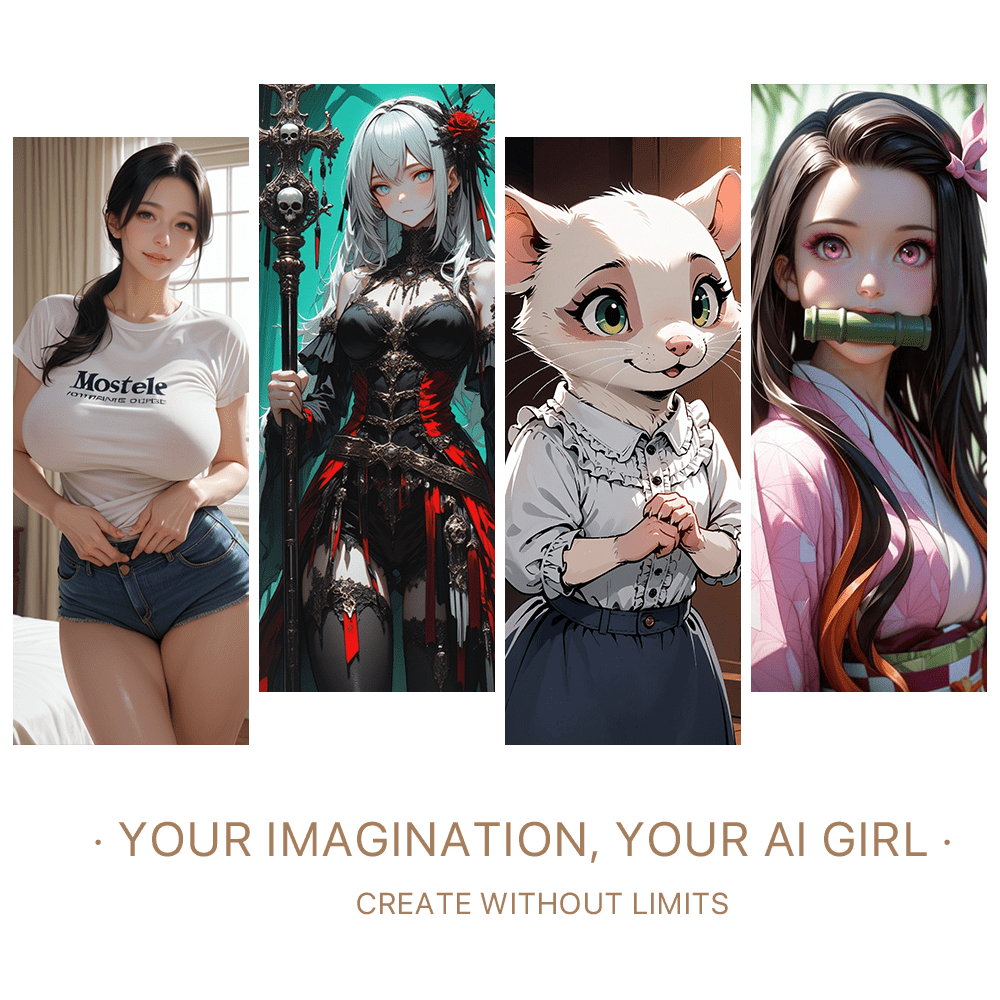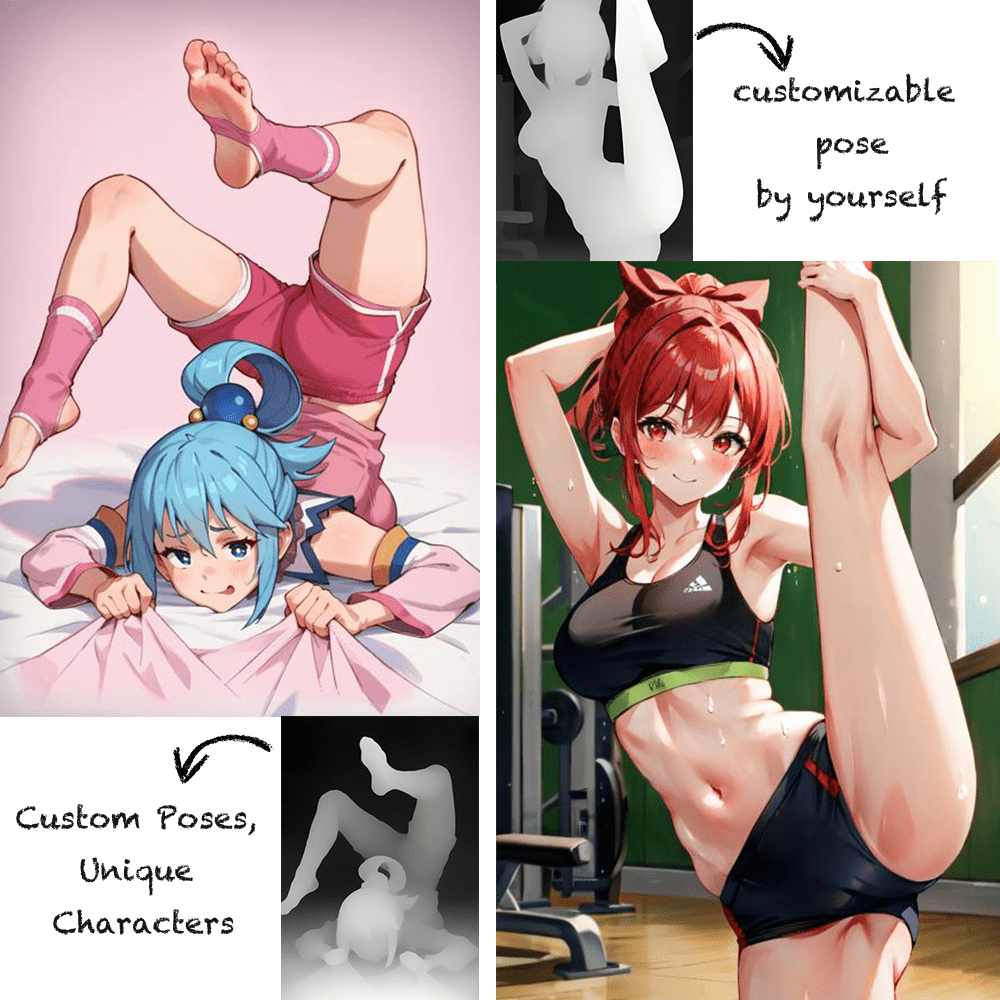AI Image Generator - Discover the Endless Possibilities of Crafting Stunning AI Images

Leverage our AI image generator to seamlessly convert text into images or create breathtaking artwork using image-to-image conversion techniques. Explore advanced tools like ControlNet and Lora to unlock your creative potential and experience the enchantment of AI art.
Generate AI Girls
Free Online AI Image Generator
Bring your dream AI image to life with NSFWGirlfriend! You can either provide a detailed description to realize your unique vision or upload a base photo for NSFWGirlfriend to transform into a realistic, anime-inspired, or entirely original AI image. Let your creativity soar!
Generate Any AI Image from Text in Seconds
With NSFWGirlfriend's sophisticated text-to-image generator, you can create stunning AI images in various styles, including realistic portraits, anime characters, furry beings, monster girls, and much more—all from your descriptive text prompts. Whether you're looking for a lifelike celebrity doppelgänger, a cherished anime heroine, or want to create a completely unique character from your imagination, NSFWGirlfriend can make it happen. Simply input your creative concepts into the text box, and watch as NSFWGirlfriend swiftly turns your ideas into the AI-generated image you've always envisioned!
Advanced AI Image Creation Platform
NSFWGirlfriend offers an Advanced AI Image Creation Platform that delivers exceptional tools for producing unique AI images tailored to your creative vision. Our platform surpasses standard text-to-image conversion, incorporating advanced features such as customizable pose selection and LORA (Low-Rank Adaptation) options to elevate your creations. Whether you're designing characters for gaming, storytelling, or social media, NSFWGirlfriend enables you to explore a wide range of styles and expressions. You can opt for our Quick Mode for fast creation or Advanced Mode for in-depth customization, ensuring your AI images align perfectly with your vision. Experience the endless possibilities with NSFWGirlfriend’s cutting-edge AI image creation tools today!
Common Questions About the AI Image Generator
Foundational Insights
What distinguishes fast mode from popular mode?
Fast mode and popular mode are tailored to cater to different user preferences and skill levels. Fast mode employs the LCM sampler for rapid processing and result generation. While it prioritizes speed, it may sacrifice some quality, making it ideal for beginners or those who value quick results over detailed intricacies. Its user-friendly design allows newcomers to navigate easily and achieve satisfactory outcomes without feeling overwhelmed. In contrast, popular mode provides a more flexible experience. Users can choose from a variety of samplers, adjust the number of steps, and modify other advanced settings. This adaptability allows experienced users to refine their outputs to meet specific needs. However, popular mode is generally slower than fast mode due to the additional options and configurations that require more processing time. Thus, it is better suited for experts willing to invest time for enhanced quality and customization. In summary, fast mode is perfect for those seeking speed and simplicity, while popular mode is designed for users who desire depth and customization, albeit with longer processing times.
Does the AI Image Generator filter NSFW content?
We do not actively filter NSFW content; however, the generated images are set to be SFW by default. If users choose to create NSFW images, they assume responsibility for the content they generate.
Are the images created with the AI Image Generator private?
All images generated through the AI image generator are private; we do not save any icons or distribute images. The creations are stored only within your current browsing session and can be accessed in your creation history feed. You also have the option to delete your local records at any time. Please note that this deletion is irreversible, so ensure you confirm before proceeding.
Andvaced configurations
How do I select different models for my AI image?
The AI image generator features five unique models, each optimized for producing high-quality AI images. We recommend checking the model icons to find the most appropriate one for your needs. You can create a wide range of AI images, including realistic, anime, manga, cartoon, semi-realistic, and even furry or monster images. For furry and monster-themed images, it’s best to use the dedicated Furry and Monster models.
How can I utilize advanced configuration?
Advanced configuration includes options such as setting the cfg scale, selecting the sampler, adjusting the number of steps, and choosing the pose. For detailed descriptions of each parameter, please refer to the information provided on the drawing page. Keep in mind that increasing the number of steps and enabling pose selection will significantly extend rendering time, so patience is advised.
Is the AI Image Generator free to use?
Yes, fast mode is free to use, allowing users to explore various combinations of prompt texts and models to create their own AI images.